Bear 2 for Writing and Thinking
For the past six weeks, I’ve been evaluating an app to replace Craft for my reading notes. This post shares the reasons I’m moving away from Craft and why Bear 2 might be the best app around for writing and thinking on the Mac and iPad.
Craft and the Value of Connected Notes
I use Craft to capture the notes, quotes, and wisdom I’ve gleaned from reading and studying. Before Craft, these notes languished in the margins of books or notecards stuffed in a file box. In three years with Craft, I have written almost four hundred reading notes linked to several hundred dedicated theme notes, creating what is unfortunately called in personal knowledge management circles a “second brain.”
The lofty promises of automatic insights from smart note-taking tools are mostly overblown. I still resort to notecards or a paper notebook when I’m forced to really concentrate. A digital tool does solve the issue of near-instant retrieval, though, and there is goodness in gathering notes together in a trusted system.
So, while Craft may not be self-aware (yet), it has helped me retain and apply more of what I read and let me inch further down the path to wisdom in the process. You can read this earlier post about how I use Craft to help me read better here.
All is not well with Craft, however. Development veered away from its original minimalist design 18 months ago to expand into the lucrative corporate note-taking market. The once pristine interface is now saddled with sharing and collaboration features that aren’t useful to me. With each update, the app gets more complicated to use.
Meanwhile, important shortcomings still need to be addressed. Craft still doesn’t offer a way to use tags to organize notes. Its search function is too dumb to look across blocks of text in a document. Note security lacks encryption or even two-factor authentication. The default font size can’t be increased, straining my tired eyes in the evening. There’s no way to create a backup of my notes database, which seems bonkers. Adding unnecessary insult, the annual subscription cost for Craft just doubled to $96 per year.
Perhaps my biggest issue with Craft is its lack of versatility. In addition to Craft, I keep my journal in Day One and write for others in Ulysses. I tried Craft for all my writing two years ago, but I missed important features and capabilities of these two purpose-built apps, and Craft’s hobbled search function made it very difficult to find anything as the volume of notes increased.
It troubles me to keep silos between my reading notes, my journal, and my public writing when there’s such potential for synergy. Many of the essays on this blog started as entries in my journal. Some were inspired by a book I had read. I am missing out on connections and insights that would be easier to grasp if my writing were centralized in one connected app.
As a result, I’ve been eyeing a new home for my reading notes that might stretch to include my journal and other longer forms of writing. One place for all my words.
A Summer with Obsidian
The obvious choice for most serious note-takers is Obsidian, an app that has exploded in popularity over the past three years. Obsidian is available on most platforms, stores everything in plain text files, takes linking and back-linking to new heights of efficiency and geekiness, and can be customized with a vast array of visual themes and function-adding plugins. Technology bloggers celebrate Obsidian’s ability to easily handle their notes, journaling, and writing.
I spent two months trying out Obsidian as a replacement for Craft last summer. I found the learning curve treacherously steep. For Mac users, the Electron interface is a confusing jumble, reminiscent of my early days with WordPerfect. Persistence and grit are rewarded with a powerful, capable notes app that can do almost anything. Readwise integration works like magic. Obsidian easily handled my 4,000 journal entries from Day One and allowed me to create links between my reading notes and journal without hampering performance or search. Obsidian is continually updated with new features to improve its note-taking capabilities. It truly is a fantastic tool led by a conscientious, values-first team.
I wanted to love Obsidian, and the nerdiest part of me still does. But all that power and customization led to continual tinkering. I experimented endlessly with themes and plugins to perfect my system. I spent hours watching YouTube videos to figure out ways to automate more and more elements of my note-taking. I became proficient with the query programming language of the DataView plugin. Updates to the app and its plugins were frequent but rarely in sync, which resulted in crashes and performance problems that required my attention. The iPad and iPhone apps were slow to open, buggy, and sometimes unusable. Worst of all, I mistook futzing with the app for actual, productive work. I became bedazzled by the technology in the way the hammer shapes the hand. I’m sure at one point or another, I referred to Obsidian as My Precious. In the words of Roland Deschain, I had forgotten the face of my father.
Obsidian may be the perfect app for many, or even most. Just not me. I packed up my notes and returned to Craft.
What’s Important to Me
A weakness in people interested in note-taking apps is the shiny object syndrome. We’re always looking for the next app that will perfect our note-taking system, which is often just procrastination from doing the more challenging work of thinking and writing. I don’t want to be that guy who keeps changing apps or, heaven forbid, only writes about changing apps.
To guide me, I needed to settle on the things that mattered most in a note-taking and writing app:
- Intuitive design. I appreciate uncluttered apps that allow me to focus on my words rather than the tool. Minimalist designs appeal the most to me, particularly those that adhere to Apple’s interface rules for the Mac and iPad.
- Note linking. The app must be able to link one note to another and show incoming links from other notes.
- iPad and iPhone. The app must offer iPad and iPhone apps with feature parity to its desktop app. I do 90% of my writing on an iPad Pro. I review reading notes and drafts of blog posts on an iPad Mini. I frequently capture notes and ideas on my iPhone. The app has got to support all this.
- Fast. The app must open quickly, support markdown, and allow keyboard shortcuts to write and navigate my notes.
- Search. It must be easy to find notes with simple but effective searching technology.
- Versatility. The ideal app handles note-taking, journaling, and longer-form writing without too much compromise of using dedicated (but siloed) apps.
- Stability. The last thing I need when I’m trying to capture a fleeting thought is a frozen screen, a crash, or having to update the app again before I can use it. Frequent interface changes for no good reason drive me up the wall.
- Reasonable cost. Any monthly or annual subscription cost must match the value received.
- Future proof. The tool stores my writing in plain markdown text files or has robust and trusted export capabilities that provide access to my content easily in the future, regardless of the app.
These criteria helped narrow my selection to just a handful of possibilities. One familiar name kept popping up.
Bear 2
The Bear app has been around for a long time. Its first public beta appeared almost ten years ago, putting it into grandfather status compared to its peers. Bear is developed by Shiny Frog, an “artisanal” software firm that makes just this one app, and only for the Mac, iPad, and iPhone.
The first version of Bear was released in 2016 and earned critical acclaim for its calming and quirky interface and ability to import and export practically any kind of notes file. I used it to tackle the chore of shuttling my notes between Craft and Obsidian.
After a concerning lull in active development, a modernized version of Bear came out last year. Bear 2 supports note linking, offline access to files, tables, tables of content, footnotes, powerful search, and note encryption. I looked at it briefly when it was first released but moved on when I learned its organizational scheme doesn’t support folders. No folders? What?
I decided I should have another look after reading 300 Times a Day, a gushing blog post about Bear written by a writer I admire. What I discovered surprised me.
Designed for Mac
First, Bear is only available on Mac and iOS devices: no Windows, Android, or even a web client. As a result, Bear is developed by Mac users who understand and leverage every aspect of the hardware and software to make it as intuitive and powerful as possible. This shows itself in myriad ways: swiping gestures on the iPad do what you expect. Intuitive keyboard commands exist for everything. It works like a Mac app.
Bear lets you add widgets to your Home Screen for instant access to a favorite note or the last few notes you edited. Sharing notes between apps is seamless. Bear makes good use of Apple Shortcuts for automating note creation.
Bear also supports the Apple Watch to capture thoughts on the go. I thought this might be a gimmick, but I have used it on walks to record notes on audiobooks that I doubtless would have forgotten otherwise.
 Bear note capture on Apple Watch
Bear note capture on Apple Watch
Hidden Power
Beneath its calming interface lurks a set of power functions that rival and, in some cases, exceed those found in Obsidian. You can search for notes by keyword, tag, special operators, and note creation or modification time. Search results extend to the contents of PDFs and images. On the Mac, you can search and replace text within a note (a feature lacking in Craft).
Images in notes can be cropped, resized, and renamed. Any PDFs you insert show a nice preview (optional) and viewer when opened. On the iPad, annotations of PDFs with the Apple Pencil are easy to make.
Bear’s sync engine relies on Apple’s CloudKit technology. In my short time with Bear, syncing notes between my Mac, iPad, and iPhone has been fast and error-free. All notes are encrypted with Apple’s private keys, meaning Bear has no access to my data. The app can be password protected, and individual notes can be further secured with a password. In contrast, none of my notes in Craft were encrypted or even protected with two-factor authentication. A Craft employee or ambitious hacker could read all my notes. In Obsidian, notes are stored as a simple folder of text files, available to anyone with physical access to my computer. To me, Bear feels like the most secure of the bunch.
You can create a complete backup of your Bear notes. It might seem basic, but this was one of my sore spots with Craft that failed to offer any way to back my system other than a raw markdown export of notes.
Import and export functions are truly world-class. Built-in importers exist for Day One, Obsidian, Evernote, TextBundle, and folders of Markdown files. You can export to TextBundle and Markdown as well. If you have PDFs and images in an Obsidian vault, Bear is one of the only apps I know that can import these without breaking attachment links. Documents can be shared in PDF, HTML, RTF, DOCX, and ePub formats.
I imported my Day One journal into Bear as a test of performance. Importing 4,000 journal entries and over 1,000 images and PDFs took under three minutes. Tags from Day One came over flawlessly. Searching those journal entries was lightning fast, and I successfully retrieved entries where the search term was embedded inside a PDF.
Each note has an information panel that displays writing statistics like word count and reading time, a table of contents, and back-links. Back-links are presented in alphabetical order and can optionally show unlinked mentions. A keyboard shortcut toggles these screens on and off. The Mac version allows you to drag the panel to the side so it stays open as you navigate your notes for reference.
Bear has the most powerful web capture of any tool I’ve used, including DevonThink. Share a web page with Bear, and it will convert it to a very presentable note, images and all. I couldn’t do that with Craft or Obsidian.
Exquisite Writing
What I like best about Bear is how it encourages thoughtful, distraction-free writing. The typography is exquisite. You can change the default font, font size, margins, line, and paragraph spacing. Pro customers can choose from 28 built-in themes, but the default, in my eyes, is perfect. With a keyboard shortcut or a quick swipe with your finger, everything disappears but your words.
Markdown symbols are hidden (if you want), and keyboard commands produce all the formatting if you prefer to not type the symbols. You can add footnotes, tables, images, external links, bullet and numbered lists, and quoted passages from a tool palette that pops up as you need it.
Tags
Bear’s organization scheme relies on tags, not folders. This was initially difficult for me to wrap my brain around. I’ve been using folders to store computer stuff for decades. Yet the implementation of tags in Bear is intuitive and powerful. The tags from my Day One journal populated in Bear, and I could nest these under a parent tag called journal by just editing the tag name. Hundreds of notes were updated with the new nested tag name in a couple of keystrokes. In short order, I recreated my folder system from Craft as nested tags in Bear. Tags offer the added benefit of allowing notes to appear in more than one place in your system simply by adding a tag. Working with tags these last six weeks, I no longer see the need for folders, which I guess is what Bear is getting at with their tags-only organization.
Here’s a high-level view of my tags in Bear. You can select custom icons for each, some of which are initially set based on the tag name. Check out what Bear suggested for my “drafts” tag nested under Writing. Only a Mac developer would pay this level of attention to detail and poke fun at the same time.
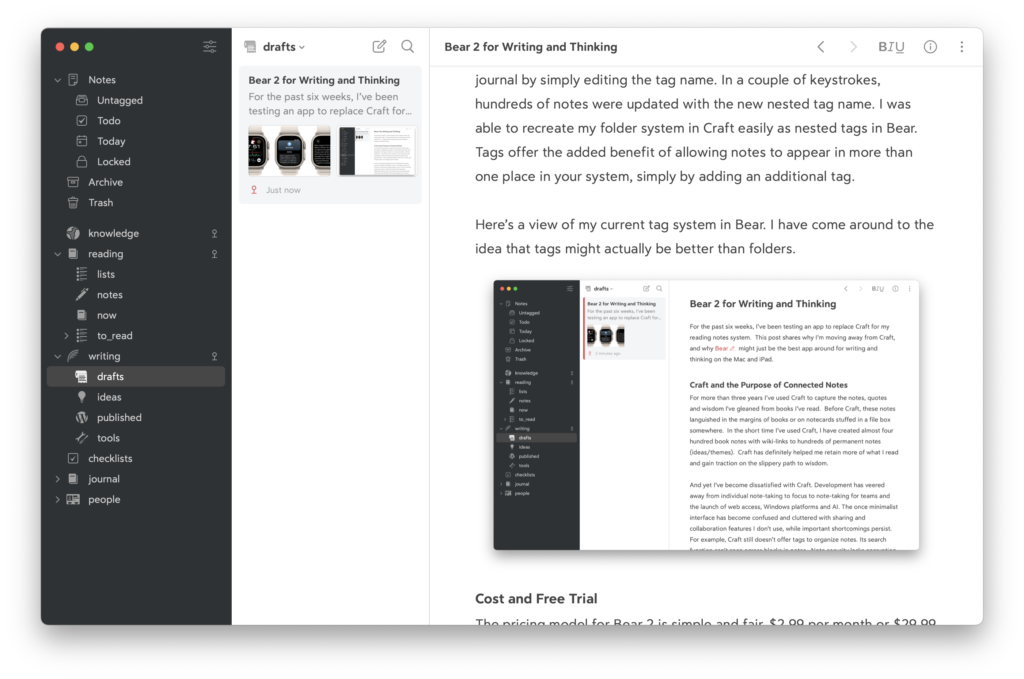 Tags and screen layout on the Mac in Bear 2
Tags and screen layout on the Mac in Bear 2
Cost
The pricing for Bear 2 is simple and fair. $2.99 per month or $29.99 per year for all its Pro features. Bear offers a free seven-day free trial.
A Wish List
There are a few areas where Bear falls behind Craft and/or Obsidian that do matter to me.
- Better control over back-link presentation. Bear’s back-links are shown in a separate window without any ability to change the sort order. This could be better. Even without unlinked mentions, Craft's in-note presentation of backlinks is better than Bear or Obsidian.
- Templates. Bear doesn’t yet offer the ability to create a new note using a template like Obsidian and Craft. I miss this feature, though it’s not that difficult to copy and paste from a template note. I’ve created my most frequently used templates using Apple Shortcuts, but it would be nice if Bear had the function built in as a keyboard command.
- Improved persistence in note links. I experienced what must be a bug when I inadvertently created a note with a name that already existed in my system. Links to the existing note were redirected to the new note without any notice or warning message. If I deleted the new note, all links created for the original note were erased. This could create some serious data loss issues if not corrected. Until this is fixed, I am mindful of naming new notes in Bear.
- Version history. With Craft and Obsidian (with its premium sync service), revisions to individual notes are tracked and can be restored from a prior version with just a few clicks. This does not exist in Bear.
- Quick open gesture. Bear’s quick open gesture on an iPhone or iPad requires a three finger swipe down from the top of the screen. It works but isn’t always easy to carry out, especially one-handed on an iPhone. I believe pulling down from the top of the screen, which now searches within the note, would be better for this frequently used function.
My list of desires for Bear will be shorter than others interested in document collaboration or using platforms other than Mac and iOS. Bear is working on a web version, which might satisfy some, but honestly, if you’re looking for collaboration or different platforms, Craft is still a great choice. Obsidian is hard to beat if multiple platforms, automation, and customization are essential.
Craft, Obsidian, and Bear — My Scorecard
| Features | Craft | Obsidian | Bear |
| Intuitive Design | 8 | 4 | 9 |
| Note Linking | 9 | 9 | 7 |
| Mobile Experience | 8 | 5 | 9 |
| Performance/Stability | 7 | 9 | 9 |
| Search | 5 | 10 | 10 |
| Versatility | 6 | 9 | 9 |
| Future Proof | 7 | 9 | 9 |
| Security / Backups | 3 | 8 | 9 |
| Cost | 6 | 8 | 10 |
| Overall | 6.6 | 7.9 | 9.0 |
Scorecard notes:
- Links and Back-Links: Obsidian has world-class back-link capabilities, including unlinked mentions, but loses a point on presentation. Back-links are littered with brackets and garish yellow highlights that are difficult to read and give me headaches.
- Future Proof: Craft loses points because alias wiki links revert to the original note name when exported. This export error affected nearly 100 of my Craft notes and took time to track down and correct. Obsidian ought to get a perfect ten since it stores everything in plain text, but the app lacks a TextBundle export function to preserve file links when moving to any other notes app.
Is Bear the one?
I’ve put Bear through its paces these last six weeks. I wrote a half dozen literature notes, over forty journal entries, and four blog posts. I expected Bear’s charm to wear off a little, but the joy is real. I am a little startled at how taken I am with the app.
Still, I understand Bear isn’t for everyone. It’s only available within the Apple ecosystem, lacks collaboration or web access, and can’t be customized or extended with plug-ins. It doesn’t even offer a way to organize your notes with folders. These are deal killers for most.
Steve Jobs believed that “innovation is saying ‘no’ to 1,000 things,” so you can focus all your energy on doing one thing incredibly well. The Bear team at Shiny Frog must subscribe to this view. They’ve brought a laser-like focus to making an elegant, powerful writing and notes app for the Mac, iPad, and iPhone. For some lucky minority, Bear represents note-taking nirvana, an app closer in spirit to old-school typewriters and handwritten journals than typical feature-bloated software. An app that disappears into the background, letting you zero in on the most essential thing: your words.
It’s clear that Bear can handily replace Craft as my note-taking app. I didn’t expect that Bear could so easily supplant Day One for journaling and Ulysses for writing. These are amazing, purpose-built apps that I’ve enjoyed for years. There are features I’d miss: “On this Day” reflections, journal suggestions and prompts in Day One; WordPress publication and manual sheet reordering in Ulysses. Yet, the power of having all my writing in one connected and comfortable place feels tantalizingly near.
Bear might just become my only digital tool for writing and thinking.
Questions or thoughts about Bear, Craft, or Obsidian? Leave a note in the comment section below.