Quicken 2019 for Mac Review
See my Quicken 2020 for Mac Review for the most recent review.
I have been using Quicken to manage my finances since 1989, making this my 30th anniversary with the program. Though I started on a Mac, and use a Mac today, the vast majority of my use has been on Windows. A little over two years ago, I switched to the Mac version of Quicken which I wrote about here.
As I wrote then, I had very high expectations for the Mac version under new leadership, independent of Intuit, and the financial benefit of a new subscription-based business model. In this post, I’ll share an update on how it’s gone using the latest version of Quicken, Quicken 2019 for Mac.
My Background
I began my career in public accounting, and while I no longer provide accounting or auditing services to clients, I am still a licensed Certified Public Accountant here in the state of Washington. My finances mirror those of many mid-life families: a half-dozen investment and retirement accounts, college savings accounts, a home, etc., though working for a publicly-traded company these past twenty years has also allowed me direct experience with stock options, restricted stock units, and a variety of employee benefit programs that follow that kind of employment. I’ve always tried to be disciplined when it comes to money, a natural-born planner, and I’m comfortable managing my own finances. With this background and financial situation, I have had many opportunities to evaluate and tug on the boundaries of Quicken as a personal finance program, particularly on this evolving Mac version of the software.
Quicken for Mac - A Painfully Slow Evolution
For most of my time on Quicken, I used the Windows flagship version of the program. I switched over to Mac for most things about 15 years ago, except for Quicken which initially wasn’t available at all, and early versions were either too basic or too buggy. I had to run Windows virtually inside a Mac which was a hassle, so I was eager to move to the native version of Quicken. Each year I would await the latest incarnation for the Mac, only to be disappointed by the one-star feedback of early adopters on the Mac App Store. I finally took the leap in 2016 after Quicken 2017 for the Mac was released, and initial feedback was mildly positive for the first time. I planned to run parallel systems between Mac and Windows, but that became too much effort, so in January 2017, I switched entirely to Quicken Premiere for the Mac. I chose the high-end version because I needed the investment accounting and tracking features.
Let me be clear about something before I get into what’s changed in the latest version of Quicken. While I take issue with how slowly the Mac version has developed, particularly in light of the abilities of its Windows counterpart, Quicken is still superior to any other personal finance program on the Mac if you need robust investment tracking. There may be better cash flow and budgeting software (Banktivity and YNAB, for example), but these apps fall short, in my view, of keeping tabs on the intricate accounting treatment for the variety of obscure transactions that flow from owning stocks, mutual funds, stock options, and employer-granted restricted stock. For this type of financial management, Quicken is still the only personal finance software game in town.
Quicken 2019 for Mac
Quicken 2019 for Mac was released with little fanfare in November 2018. Since I purchased a 20-month subscription to Quicken Premiere last year during an Amazon.com Black Friday sale, updates like the 2019 edition have been provided at no additional charge. I didn’t even notice the name had changed since it came through as a regular software update.
The software saw a half-dozen meaningful updates throughout 2018, suggesting the annual renaming to a new year is more marketing than substance these days. So, the improvements I’ll note here relate to software updates during all of 2018 vs. just since the 2019 rebranding.
What’s Better
Performance. Last year, I complained of performance delays when switching investment views and exiting this program. These lags have mostly been corrected. Quicken claims that portions of the program are four times faster in 2019. Opening and closing the program is much quicker, and, while I still see the occasional beachball icon when viewing investments, the overall program seems faster and more responsive. I’m using a newer iMac to run Quicken, so your mileage may vary, but my experience has been positive.
Investment Tracking and Analysis. Long a sore spot on the Mac, investment tracking and analysis continued to see updates in 2018. It’s been a while now since I’ve used the Windows version of Quicken, but I no longer feel like I lack analysis features for my investments. I can view investment returns by class of investment (stocks, bonds, cash, other), security, holding period, etc., and drill into lots of purchases for my original cost basis, current gain or loss, and most recent market changes. I’ve read reports that others are still having difficulty with accurate investment return results, but in my case, it’s working flawlessly. This is a big deal to me, and it’s nice to see the improvements Quicken made to the Mac platform.
New Export Capabilities. I have complained about the lack of decent reporting in Quicken for Mac and will discuss that more in the next section, but some of this has been mitigated by Quicken’s new export to Excel functions which are available in more areas now, including investments. This allows you to copy data out of Quicken into a spreadsheet for analysis and reporting. I’ve used this function for the past two years in creating my own “Budget to Actual” report in Excel, but now you can do this with a lot more of your financial data. I was never all that happy with even the most robust reporting available in Quicken’s legacy Windows product and found myself using this copy/paste function a lot to do my own report creation and analysis. Not everyone will use this functionality, but for Excel nerds, it’s a handy addition.
Reporting Improvements. Reports in Quicken for Mac finally gained the basic and longstanding Windows capability of drilling down to transaction-level detail. The details open in a new window which can be customized and saved as its own report, or exported to Excel. This will be a much-used feature as I prepare my taxes this year. I wish a Budget to Actual report were available in the Mac version, as this drill-down capability would be a big help in more quickly identifying the source of budget variances. Maybe next year.
Other Updates. The Quicken data file is now encrypted on your hard drive, so long as you are using a password to access it. In reading the software release notes, Quicken made some improvements to other areas of the program, but most all of these slipped by me unnoticed. If you use the Bill-Pay feature, things are cleaned up and more intuitive to use. I was flummoxed by the complexity of this service when I first tried it and stopped using it even though it’s a free service as a Premiere subscriber. I feel more confident in paying my bills through my bank’s Bill-Pay feature than Quicken’s offering. This has improved allegedly, though I haven’t tried it again.
What’s Still a Problem
Reporting, Particularly Against Budget. Reporting in the Mac version of Quicken has improved a little, but not near enough. As I mentioned, I still can’t get a report of my income and expense against budget, a staple of the Windows version and basic financial management. Instead, you get a bizarre on-screen visualization of budget performance for the month, or an unwieldy 12 month stacked grid, neither of which I find at all useful. A software engineer without any financial sense must have put these views together. As a workaround, I export actual and budget figures out of Quicken to create a proper actual vs. budget report in Excel. I’ve automated this the best I can, but still takes a time each month to update references and labels, and once in Excel, loses its interactivity and drill-down capability.
Quirky Transaction Download Errors Every time I do an online update of my accounts, I receive the same throttling error for a random set of accounts with my primary bank. I have a half-dozen banking, savings, and credit card accounts with this bank which is apparently too many. I click the “try again,” and the process completes. I’ve researched this error online and discovered that many users suffer from this across a variety of financial institutions. Quicken’s response is consistent: “your bank’s servers must be busy. Try again later.” Downloading transactions in Quicken on Windows was always a tricky proposition, so I can’t say this is a Mac issue. Just irritating. Editor’s Note: These download errors were fixed in Quicken’s August 2019 (version 5.12.3) update. Thank you, Quicken!
Mobile App is Underwhelming. Quicken’s iPad app has been out for a while. I tried it out when it first came out and was underwhelmed. I tried it again for this review, and I am still unimpressed. I’m not alone: the app ratings are abysmal which many reports of the app crashing or not being able to log in. Quicken also released web access in the fall with similar capabilities.
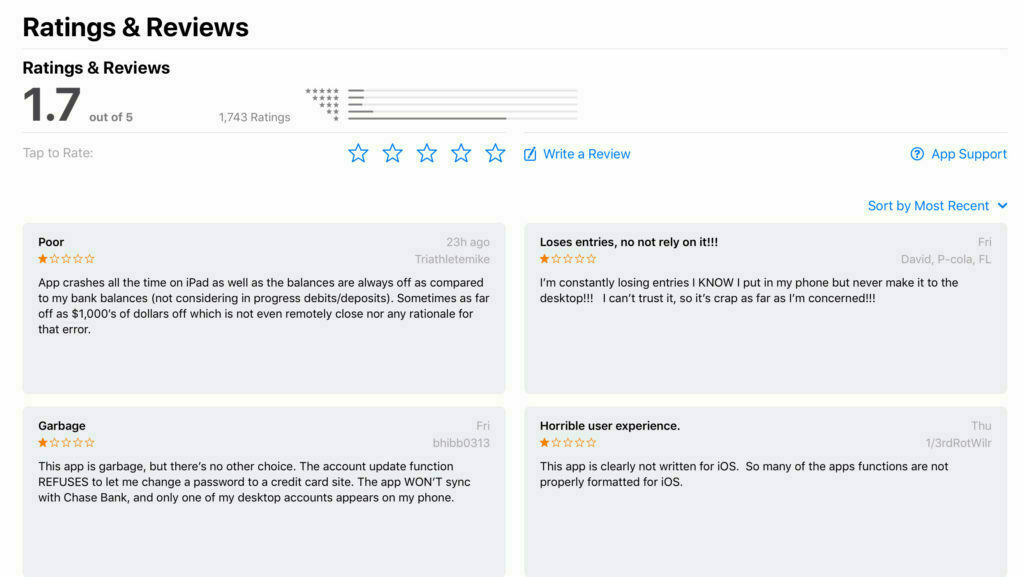
Trapped Investment Data. One of the biggest reservations I have with the Mac version of Quicken relates to its file export limitations. While Quicken promises a “Data Access Guarantee,” the export functionality of the Mac program remains severely crippled. Investment accounts, and all the related historical transaction details, cannot be exported. This limitation affects not only your ability to move back to the more robust Windows version of Quicken should you grow tired of the Mac’s shortcomings, but also impacts your ability to switch to other personal finance software products on the Mac if you decide to give up on Quicken altogether. The lack of this basic export function feels intentional to me to keep customers from leaving the product.
If you are using the Windows version of Quicken and you have investment accounts, you should be very cautious before migrating to the Mac version. You’ll likely be able to move everything over to the Mac, but you’ll be stuck with limited choices of ever leaving. Shame on Quicken for taking our financial data hostage.
Closing Thoughts
So, after all these years, where do I stand with Quicken for Mac?
Like a year ago, I feel like Quicken could be so much better, but it’s still the best software, on the Mac or the PC, for complicated personal finance. Quicken for Mac is good enough that I’m not willing to go through all the work to revert back to the Windows version and deal with running a virtual PC on my Mac. I’m disappointed that my Mac data file can’t export to other software programs. I hope future Quicken versions will finally improve enough to be on par with Windows, though experience makes me very skeptical.
If you’re a Mac user with an extensive investment portfolio, but still on the Windows version, I would recommend staying that more robust software until the Mac version allows proper data exporting.
Are you a Quicken for Mac user, or a Windows user thinking of making the switch to Mac? Let me know your questions and feedback in the comment section below.